안드로이드 앱 프레임워크 학습(WindowManager) 1 (tistory.com)
안드로이드 앱 프레임워크 학습(WindowManager) 1
안드로이드 그래픽스 프레임워크 학습 2 (tistory.com) 안드로이드 그래픽스 프레임워크 학습 2 안드로이드 그래픽스 프레임워크 학습 1 (tistory.com) 안드로이드 그래픽스 프레임워크 학습 1 이번에
nyaang.tistory.com
지난 블로그에서는 CreateLayer를 어떻게 불러주는 지에 대해서 확인을 했었습니다
이번에는 WindowManager에 관해서 좀 제대로 알아보려고 합니다
WindowManagerService 생성
// SystemServer::startOtherServices
wm = WindowManagerService.main(context, inputManager, !mFirstBoot, mOnlyCore,
new PhoneWindowManager(), mActivityManagerService.mActivityTaskManager);
ServiceManager.addService(Context.WINDOW_SERVICE, wm, /* allowIsolated= */ false,
DUMP_FLAG_PRIORITY_CRITICAL | DUMP_FLAG_PROTO);
// WindowManagerService::main
public static WindowManagerService main(final Context context, final InputManagerService im,
final boolean showBootMsgs, final boolean onlyCore, WindowManagerPolicy policy,
ActivityTaskManagerService atm, DisplayWindowSettingsProvider
displayWindowSettingsProvider, Supplier<SurfaceControl.Transaction> transactionFactory,
Supplier<Surface> surfaceFactory,
Function<SurfaceSession, SurfaceControl.Builder> surfaceControlFactory) {
DisplayThread.getHandler().runWithScissors(() ->
sInstance = new WindowManagerService(context, im, showBootMsgs, onlyCore, policy,
atm, displayWindowSettingsProvider, transactionFactory, surfaceFactory,
surfaceControlFactory), 0);
return sInstance;
}먼저 WindowManager가 시작되는 위치는 SystemServer의 startOtherServies가 불릴 때 이며,
그 때 ServiceManager에도 등록이 되어 아래 처럼 받아 쓸 수 있습니다
context.getSystemService(Context.WINDOW_SERVICE) as WindowManager
단 WindowManager의 실제 구현은 WindowManagerImpl에 코드가 있으며, WindowManagerService를 wrapping 해놓은 식입니다
// WindowManager
@SystemService(Context.WINDOW_SERVICE)
public interface WindowManager extends ViewManager {
...
// WindowManagerImpl
public final class WindowManagerImpl implements WindowManager {
@UnsupportedAppUsage
private final WindowManagerGlobal mGlobal = WindowManagerGlobal.getInstance();
...
@Override
public void setShouldShowWithInsecureKeyguard(int displayId, boolean shouldShow) {
try {
WindowManagerGlobal.getWindowManagerService() // windowManagerService
.setShouldShowWithInsecureKeyguard(displayId, shouldShow);
} catch (RemoteException e) {
}
}
// WindowManagerGlobal::getWindowManagerService
@UnsupportedAppUsage
public static IWindowManager getWindowManagerService() {
synchronized (WindowManagerGlobal.class) {
if (sWindowManagerService == null) {
sWindowManagerService = IWindowManager.Stub.asInterface(
ServiceManager.getService("window"));
try {
if (sWindowManagerService != null) {
ValueAnimator.setDurationScale(
sWindowManagerService.getCurrentAnimatorScale());
sUseBLASTAdapter = sWindowManagerService.useBLAST();
}
} catch (RemoteException e) {
throw e.rethrowFromSystemServer();
}
}
return sWindowManagerService;
}
}
Window 관련 ClassDiagram

실제로는 이것보다 훨씬 복잡하지만 일단 이렇게만 먼저 보겠습니다
지난 번 안드로이드 앱 프레임워크 학습(WindowManager) 1에서 WindowManager는 window 단위로 관리를 한다고 했지만 사실 엄밀히 말하면 WindowState단위로 관리가 됩니다
PhoneWindow의 경우 여러 경우가 있지만, 간단히 생각하면 Activity에서 getWindow 할 때 불리는 Window이며,
Activity에서 setContentView를 호출해줄 때 사용되는 View가 PhoneWindow입니다
이건 다음에 다시 한 번 정리를 하겠습니다
아무튼 Activity를 사용하지 않고, 화면에 띄우기 위해 WindowManager에 addView를 호출해주는 상황의 sequence을 보면
// WindowManagerGlobal::addView
root = new ViewRootImpl(view.getContext(), display);
// ViewRootImpl 생성자
public ViewRootImpl(Context context, Display display) {
this(context, display, WindowManagerGlobal.getWindowSession(),
false /* useSfChoreographer */);
}
WindowManagerGlobal에 받은 View를 저장하고, ViewRootImpl을 만들어 받은 View와 Session을 set해줍니다
// ViewRootImpl::setView
res = mWindowSession.addToDisplayAsUser(mWindow, mWindowAttributes,
getHostVisibility(), mDisplay.getDisplayId(), userId,
mInsetsController.getRequestedVisibilities(), inputChannel, mTempInsets,
mTempControls);
// Session::addToDisplayAsUser
@Override
public int addToDisplayAsUser(IWindow window, WindowManager.LayoutParams attrs,
int viewVisibility, int displayId, int userId, InsetsVisibilities requestedVisibilities,
InputChannel outInputChannel, InsetsState outInsetsState,
InsetsSourceControl[] outActiveControls) {
return mService.addWindow(this, window, attrs, viewVisibility, displayId, userId,
requestedVisibilities, outInputChannel, outInsetsState, outActiveControls);
}ViewRootImpl에서는 받은 session에 addToDisplayAsUser를 호출해주고,
결국 이것은 WindowManagerService의 addWindow를 호출을 해줍니다
// WindowManagerService::addWindow
final DisplayContent displayContent = getDisplayContentOrCreate(displayId, attrs.token);
...
WindowToken token = displayContent.getWindowToken(
hasParent ? parentWindow.mAttrs.token : attrs.token);
// token이 없으면 만들어줍니다
final WindowState win = new WindowState(this, session, client, token, parentWindow,
appOp[0], attrs, viewVisibility, session.mUid, userId,
session.mCanAddInternalSystemWindow);
...
win.attach();
mWindowMap.put(client.asBinder(), win);
...
final WindowStateAnimator winAnimator = win.mWinAnimator;
winAnimator.mEnterAnimationPending = true;
winAnimator.mEnteringAnimation = true;
이것을 sequence diagram으로 표현한 것이 아래입니다
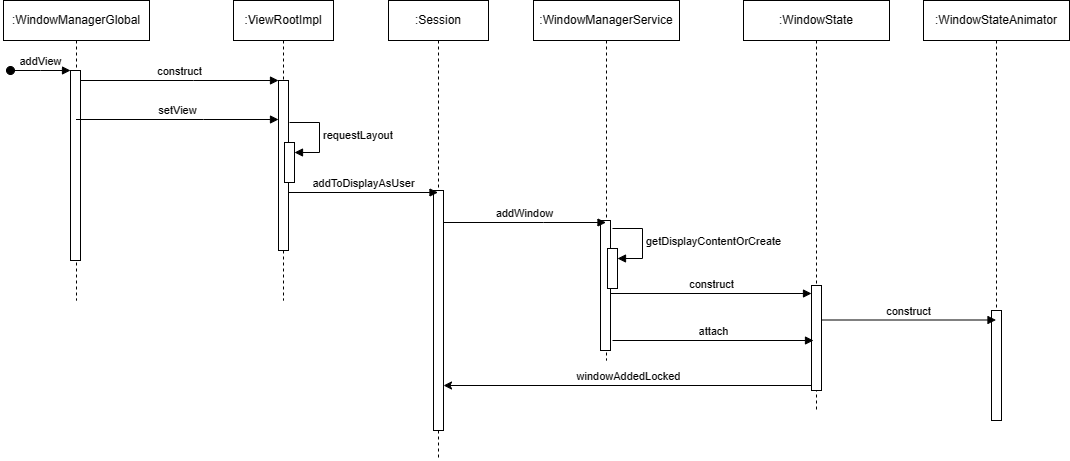
사실 위의 diagram에서 ViewRootImpl내의 requestLayout시점에 performTraversal을 통해
// ViewRootImpl::performTraversal
private void performTraversals() {
...
relayoutResult = relayoutWindow(params, viewVisibility, insetsPending);
...relayoutWindow를 호출해주고 타고 타고 가면, windowManager의 relayoutWindow를 호출 해줍니다
// WindowMangerService::relayoutWindow
// Create surfaceControl before surface placement otherwise layout will be skipped
// (because WS.isGoneForLayout() is true when there is no surface.
if (shouldRelayout) {
try {
result = createSurfaceControl(outSurfaceControl, result, win, winAnimator);
} catch (Exception e) {
displayContent.getInputMonitor().updateInputWindowsLw(true /*force*/);
ProtoLog.w(WM_ERROR,
"Exception thrown when creating surface for client %s (%s). %s",
client, win.mAttrs.getTitle(), e);
Binder.restoreCallingIdentity(origId);
return 0;
}
}
// We may be deferring layout passes at the moment, but since the client is interested
// in the new out values right now we need to force a layout.
mWindowPlacerLocked.performSurfacePlacement(true /* force */);사실 이 과정도 꽤 복잡하고, 이 과정들로 인해서 SurfaceFlinger에서 사용되는 layer를 SurfaceControl transaction을 통해 업데이트를 해주는 과정이 일어나게 되는데, 이건 relayout 과정으로 3편에서 따로 분리하여 좀 더 보도록 하겠습니다
감사합니다!
'안드로이드 > 안드로이드 프레임워크' 카테고리의 다른 글
| 안드로이드 앱 프레임워크 학습(ActivityManager) 1 (0) | 2024.03.01 |
|---|---|
| 안드로이드 앱 프레임워크 학습(WindowManager) 3 (0) | 2024.03.01 |
| 안드로이드 앱 프레임워크 학습(WindowManager) 1 (1) | 2024.02.28 |
| 안드로이드 미디어 프레임워크(SurfaceFlinger) 학습 3 (0) | 2024.02.27 |
| 안드로이드 미디어 프레임워크(SurfaceFlinger) 학습 2 (0) | 2024.02.25 |